Create a Webpage that Students can access
For this assignment, you will learn how to make a class webpage. This webpage is practice for when you need to make one for your class. Your students will be new at typing and might accidentally type in the wrong word in the URL. Having a class webpage will make it more safe for your students to visit educational sites on the internet.
To make a Webpage you need to...
- Go to http://www.educatorpages.com/SignUp.aspx and click "Get Started Now".
- Then click the "Make a Free Website" link.
- Type in your name, your email and make a password
- Choose a design for your website.
- Name your webpage
- Your webpage is now created!
Be creative to make your webpage more personal. I encourage you to have fun and make a page that is specific to you. Have fun learning!
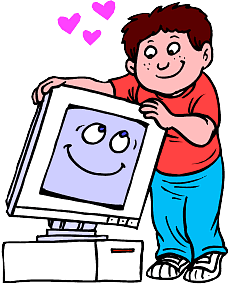
My webpage can be located using the link below.
http://haleyedm310.webstarts.com/index.html?r=20130615003810
This webpage is still a work in progress for me. I believe it is important for teachers to know how to create a class webpage. There are sites on the internet that young children should not be exposed to. Children are more likely to come across these sites by accident because they are beginners at typing and spelling. Class webpages will lower the odds of this occurring.
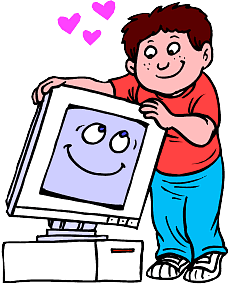
My webpage can be located using the link below.
http://haleyedm310.webstarts.com/index.html?r=20130615003810
This webpage is still a work in progress for me. I believe it is important for teachers to know how to create a class webpage. There are sites on the internet that young children should not be exposed to. Children are more likely to come across these sites by accident because they are beginners at typing and spelling. Class webpages will lower the odds of this occurring.
iCurio and DiscoveryEd also work well and have tons of material that kids can use. Districts have to buy those services however.
ReplyDeleteYou can also create your own free web site using Google sites (uder More... on any Google page. May have to go to Even more... on some pages)..
Thank you. I didn't know Google had a web site builder.
Delete