Sunday, June 30, 2013
Friday, June 28, 2013
Thursday, June 27, 2013
Wednesday, June 26, 2013
Sunday, June 23, 2013
C4T Assignment #2
The Wonder Years
Dean Shareski explains on his blog Ideas and Thoughts, that the wonder years were the late 1960's and 1970's. Mr. Shareski got his idea for this post from the hit television show called The Wonder Years. This show is about an older guy looking back on his past memories. When Mr. Shareski visited the hometown he grew up in, the memories of his childhood resurfaced. This made him think of how life was for children and how life has changed for them. When his father was a little boy, all he did was go to school or work on the farm. There was no leisurely activities for children in the 1930's and 40's. His childhood was drastically different from his father's. Family, friends, sports and community was the main focus of his childhood. Then he discusses the difference between his children's childhood compared to his childhood. He enjoyed his childhood and cherishes his memories of that time in his life.
Hey Mr. Shareski,
I am a student in EDM310 at the University of South Alabama in Mobile, Alabama. I enjoyed reading your views on children and how their activities have changed. Your experiences and knowledge about the past have helped me realize how fast society changes.

Learning is Not That Complicated
In Learning is Not That Complicated, Dean Shareski shares views associated with "The Book of Learning and Forgetting". He explains that we are becoming a society that is constantly learning with the help of technology. Learning is social so technology is making it easier to learn more information. Some teachers\ think that technology is complicating education. This book explains differently. Technology is making education much easier, if looked at in the right way. Technology makes it possible for students to learn from people with the same interest as them, not only people in their same age group.
Hey Mr. Dean Shareski,
My name is Haley Torries and I am a student in EDM310 at the University of South Alabama in Mobile, Alabama. I agree with your view points on how technology is making learning more successful. With the help of technology,students have a better learning environment when they can socially learn from people of all ages and not just their classmates. I plan of reading “The Book of Learning and Forgetting” in the near future.
Blog Post 8
The Blended Learning Cycle by Haley Torries
BOZEMANSCIENCE , by Mr. Paul Andersen, is a science blog with educational videos, notes and video translations. In one of the videos, Blended Learning Cycle, he describes the full process and essentials of his Blended Learning Cycle. It starts with the components of online, mobile and classroom by blending them into one. Then he adds five e's in this learning cycle; engage, explore, explain, expand and evaluate. First, he engages the students with an engaging question. Then, he allows the students to explore all of the possibilities of the answer. After they explore, he explains the answer by expanding it. Finally, the question and answer gets evaluated. All of these components make up the Blended Learning Cycle.
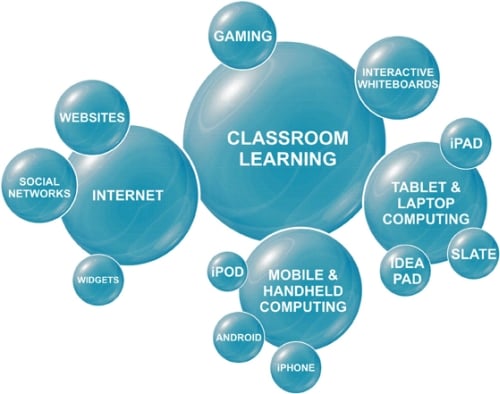
He uses the acronym QUIVERS with a picture of a quiver holding six bows. The bows signify his six ideas. The QU in QUIVERS stands for the question given to the class. The I stands for the student doing an investigation needed to find the answer. V stands for the independent videos the students watch. The E stands for elaboration, so the students have a chance to expand the information on the subject. R stands for review. The teacher goes around the room to each group individually to make sure each student understands the answer. The last letter is S because this is the summary quiz, which the students are not allowed to take until the teacher knows they understand the subject. This cycle would be beneficial for a teacher to use in a classroom.
Making Thinking Visible by Kaitlyn Parker
by Paula Lu
In the TED video "Brian Crosby - Back to the Future," Brian Crosby, an elementary teacher in Sparks, Nevada, talks about his 4th grade class and their want to learn. His 4th grade class consist of second language learners and students living in poverty. On the second day of school he surveyed his students on things that I believe most 4th graders should know. Out of twenty-four 4th graders, only 9 knew what city they lived in, 12 knew what state they live in, and only 3 knew what country they lived in. Less than half the students knew their address and very few knew their home phone number or did not have one. In his classroom, each student has a laptop and each of them have a blog. These kids are building learning networks and the feedback they receive makes them happy.
One of the experiments he did with his students was the balloon project. He used this project to teach them what they needed to know. The balloon project taught them imagination and creativity, and also about the atmosphere, which was a standard. A video camera was attached to the balloon when it was released. It allowed to students to see what happened as the balloon floated higher into the atmosphere and what happened when it had floated to high. He asked his students to write a story about being the balloon describing what was happening.
He says, "We have been teaching kids how to be taught, to raise their hand when they want to ask a question, but that is changing." We are empowering kids to want to learn on their own. They get to connect to the world and collaborate with classmates and others. Technology is changing the way students are being taught. In one of his classes, he had a student learning through her computer at home because she was ill. She became a part of his class. He says that we should stop racing kids through school, that it is not a race. Everything that we are doing should be providing them with opportunities.

My Thoughts
It was really surprising to me that these students did not know this information about where they live and such, but knowing their background, I can understand why. When I was a 4th grader I knew what city I lived in, my home phone number, my address, what country I lived in, all of that. In a way, I guess I was force to know this information for emergency purposes. I really enjoyed watching this video. I want to be able to teach this way in the future. I want to make learning fun for my students just like Brian Crosby does. With the balloon project, he used it to teach them what they needed to know as well as spark their creativity. It is like killing two birds with one stone. He has them creating videos, posting them to their blog, and have them explain what, why, and how it happened. He made learning fun. He sparked their curiosity and made them want to learn. From the video, he did an experiment with a can that when it got close to this liquid, the pressure dropped and the can implodes. I am actually still trying to figure out why and how that happened. He even had me curious. I remember in elementary school we never did stuff like this. I do not even remember doing many experiments. Technology is really changing things, but I think it is for the better.
Wednesday, June 19, 2013
Project #9 - 1st Progress Report on PLN
I chose Symbaloo to be my Personal Learning Network. A Personal Learning Network is a place where you can access people, places, organizations and activities that enable you to learn. Symbaloo is a good network because it has access squares for all the sites you need. Not only does this site have all the sites you love on them, but it allows you to organized all of your sites as well. This website is a great tool to use for this class. I am excited to continue my Personal Learning Network.
Blog Post #7
50 Must-See Blogs For Special Education Teachers
50 Must-See Blogs For Special Education Teachers allows special education teachers and other teachers access to 50 different viewpoints on special education. The site, Edudemic, where this information is posted is a great tool for teachers. Edudemic has information for not only teachers, but for students also.
Special Education Strategies And More...
When I first accessed this blog, I was impressed. Special Education Strategies And More... is a blog for teachers or parents of a child with special needs. Different strategies for education that have worked for other people are given in this blog. These strategies explain how to apply them, shows how these strategies worked for someone else and even points out what could go wrong with these different strategies.
Assistive Technology
The Assistive Technology blog is a great resource on different technologies available to be used with children with special needs. The most recent post is iPad Workshop: Using the iPad for Students with Learning & Organization Disabilities. There was a link to where a teacher or parent can sign-up for this workshop right in the post. I did not know there were multiple types of apps on the iPad for children with special needs. This is only the beginning of this blog, there are more technologies and tools that will help anyone with a special needs child.
The Shut-Down Learner
Children with special needs often find school a threatening place. The Shut-Down Learner has different techniques on how to make school less threatening for children with special needs. There is also a post on how parents can make after school activities more helpful for these children. This blog was created by a child psychologist, making it a good resource for teachers and parents.

I only discussed a few blogs from 50 Must-See Blogs For Special Education Teachers . I encourage all teachers to visit this blog to expand your knowledge.
The "iPad usuage for the blind" video was very eye opening. I did not know that the iPad had options for the blind or visually impaired. An iPad has "voice over". Voice over can be used when a person drags their fingers over the iPad screen. As the person does this, a voice tells them what they are dragging their fingers on. If it is a blank page it just makes bumping sounds. The voice also tells them to double tap to open an application when it is needed. Voice over can also be used to read books to the blind in the iBooks application. Nook and Kindle do not have this option. This is where the iPad really stands out from others. It is able to be used by anyone. It does not matter if you're deaf, blind, five years old or fifty years old. The iPad is easy and effective to use. I really enjoyed this video because it taught me things about my iPad that I did not know it could do. This is good to know because I may have a hearing impaired child in my future classroom one day and he or she may need assistance by using a iPad and voice over. Voice over may be just the thing he or she needs to help him or her learn and excel. He or She could listen to books or do things online with the assistance of voice over. I think voice over is a very powerful tool. If needed, I would use voice over in my classroom to assist a child in their learning.
Having a great time teaching a mom what her deaf/blind child is learning on a iPad
This video was also educational. In the video, a mom was taught how to use voice over on an iPad. This was to show her what her child was learning on an iPad using voice over. It was shown in this video that when typing, no letters will be inserted until the user double taps them. When the letters are touched only once, they are read aloud. There are two modes of typing; standard and touch typing. She really enjoyed learning how to operate the iPad so she can better assist her child. The iPad is a great way to assist blind children in their learning. If I have a student who is visually impaired, I would use the iPad to assist them in their learning and education in my classroom. I would also like the student's parents to know how to use the iPad and the voice over option so that they can help their child also at home and to know what their child is doing and learning in school. I think if the teachers and parents know how to operate the iPad with voice over it could be a very helpful tool to help a visually impaired student learn and also feel more independent.
After watching Assistive Technologies for Vision and Hearing Impaired Children, there are a lot of assistive technologies that I did not even know about. I actually have not heard of any of them. I did not know that we had this type of technology for these children. Then I watched The Mountbatten video presented by The Florida School for the Deaf and Blind in St. Augustine, FL. That was when I was introduced to the Mountbatten for the first time.
The Mountbatten
The Mountbatten is the perfect tool for blind students. It is a brailler manufactured in Australia by Quantum Technology. It can type braille as well as send to and receive information from a computer. Along with being able to do all of that, the Mountbatten says the letter out loud while the student enters it. It allows the students to be able to tell if they made a mistake or not. The first time that I saw this, I was amazed. I did not even know a machine that is capable of this existed. It literally blew my mind.
I think this is great for children who are blind. I think it helps them connect to the rest of the class and the rest of the world. It allows them to not feel left out just because they have a disability. The Mountbatten should be given to all blind students to use. According to the mountbattenbrailler.com, the Mountbatten is also helpful for children learning braille. It reinforces the recognition of braille characters. Children are able to type, hear, and read the letter that they are typing. It shows students how to use files and edit documents. I think that it is an amazing product. It gives blind students an opportunity to be a part of the world they live in.
Voice Recognition Software by Kabrina Harris
What is Assistive Technology? Assistive technology is any device that helps disabled children or adults learn. These devices enhance learning, remove barriers and give hope to disabled students. Without these devices, students would have a hard time participating in class. Voice recognition software is a great assistive tool that helps disabled students keep up in the classroom. Voice recognition software turns spoken words into typed words on the computer screen. This device can be very beneficial to students with visual and mobility impairments. Voice recognition software helps empower students and gives them a sense of independence by allowing them to write their own papers without the assistance of others. This tool can also be beneficial to teachers by giving them written evidence of the students’ progress. Since this tool allows the students to write their own papers, teachers have more time to focus on other important educational areas. I think this is a great tool that can also be used outside of school in other areas such as work, communicating with others, and creative purposes. Information about voice recognition was found on this site.
Teaching Math to The Blind
The video, Teaching Math to The Blind, is very interesting. Before watching this video, I never thought about how blind people did math. If I had to take a guess at it, I would have said that they used Braille. According to the video, I would have been partly wrong because braille is not 2 dimensional and it would be hard to write math problems with it. The professor on this video explains a more helpful way of working out math problems. He suggests that student use little cubes with invisible numbers and braille. The cubes can be placed on a grid and conformed into 2 dimensional numbers on the computer screen. The student can hear the number and place it on the grid to create or solve a problem.
Monday, June 17, 2013
Blog Post #6
The Standards Students Need to Meet.
In order to be an effective teacher, you need to know the many meanings of words. The way words are used in a sentence is important, different sentence structures can change the meaning of a word. Common Core states, "Determine the meaning of words and phrases as they are used in a text..." in English Language Arts Standards >> Grade 11-12 << 4. If students are required to identify the different meanings of words then we, as teachers, need to know how to guide our students to success. Students need to know how to find the main points of an article. This will help them come to an educated conclusion on what the article means. This concept was addressed in English Language Arts Standards << Grade 11-12 << 5.
Students need to be able to tell the difference between a fact and an opinion. This ability is needed when students are searching for information on the internet. The teacher provides insight to their students, to better help them understand the subject being studied. English Languages Arts Standards << Grade 11-12 << 6 encourages students to analyze opinions, evidence and reasoning. English Languages Arts Standards << Grade 11-12 << 7 encourages students to evaluate multiple resources to solve a problem or answer a question. This helps them to be independent learners. Communication is an important tool in the classroom; helping students to collaborate in class discussions, convey their questions or answers and know how to work together for project-based learning. The English Languages Arts Standards << Grade 11-12 << 8 states, "... corroborating or challenging them with other information." Collaborating in group discussions lead students to improve their communication skills, helping them to be able to express their opinions and knowledge. This will allow the students to corroborate with logical evidence.
English Languages Arts Standards << Grade 11-12 << 9 states that students can pull resources together to understand the full meaning of a subject. It also allows them to note the discrepancies amongst their sources.
What do we need to know about QUESTIONS to be an effective Teacher?
Asking students questions during a discussion keeps most student engaged. Students will anticipate the questions and make sure they keep up with the lecture to ensure they know the answer if they are asked. "What does a teacher asking questions of a class expect the class to learn from the questioning process?" is quoted in The Right Way to Ask Questions in the Classroom. This question entices the reader to want to figure out why teachers ask questions. When a teacher ask, "Does everybody understand?", most students feel like the teacher is ready to move forward with the lesson. Students might have missed a vital point and say they understand because they do not know the point they missed. By asking the student a yes or no question, the teacher is more likely to get the answer their students think the teacher wants to hear.
There are three types of students in the classroom; smart students, those that aren’t and the students who do not care. If the teacher ask the whole class a question, the type of students who are most likely to volunteer to answer are the smart students. If the teacher continuously uses this practice, the less knowledgeable students and those that don’t care will most likely not be listening to the lesson. These generalized questions do not help the class as a whole. Future teachers need to break this method of asking questions and get the entire class involved. Mary Budd Rowe suggest a teacher ask questions that do not have a yes or no answer, wait three seconds and then call on a student to answer. This will give the student enough time to think about the answer before being put on the spot. Most of the students in the class will have time to think of the answer before the teacher calls on a student. I agree that this method will get the majority of the class involved, rather than just a few students who know they know the answers.

Three Ways to Ask Better Questions in the Classroom
Three Ways to Ask Better Questions in the Classroom made me more aware of how questions can enhance a lesson. Good questions will encourage the students to think about the answer. Some teachers are more worried about their lesson plans, rather than the questions they can ask to encourage the learning process. One way to ask better questions is to plan the questions along with your lesson plans. This allows the teacher to think of the possible responses from their students. By preparing the questions with the lesson plan, the teacher will be able to find the best place in the lesson to ask the questions. The next technique is to leave questions unanswered for a period of time, this encourages the class to search for the answer. The teacher can even ask a question at the beginning of the period and not answer it until the class period is almost over. The teacher needs to preserve and save effective questions for future classes. Sometimes students can ask good questions that can be used in future classes, so save those too.
Asking students questions during a discussion keeps most student engaged. Students will anticipate the questions and make sure they keep up with the lecture to ensure they know the answer if they are asked. "What does a teacher asking questions of a class expect the class to learn from the questioning process?" is quoted in The Right Way to Ask Questions in the Classroom. This question entices the reader to want to figure out why teachers ask questions. When a teacher ask, "Does everybody understand?", most students feel like the teacher is ready to move forward with the lesson. Students might have missed a vital point and say they understand because they do not know the point they missed. By asking the student a yes or no question, the teacher is more likely to get the answer their students think the teacher wants to hear.
There are three types of students in the classroom; smart students, those that aren’t and the students who do not care. If the teacher ask the whole class a question, the type of students who are most likely to volunteer to answer are the smart students. If the teacher continuously uses this practice, the less knowledgeable students and those that don’t care will most likely not be listening to the lesson. These generalized questions do not help the class as a whole. Future teachers need to break this method of asking questions and get the entire class involved. Mary Budd Rowe suggest a teacher ask questions that do not have a yes or no answer, wait three seconds and then call on a student to answer. This will give the student enough time to think about the answer before being put on the spot. Most of the students in the class will have time to think of the answer before the teacher calls on a student. I agree that this method will get the majority of the class involved, rather than just a few students who know they know the answers.

Three Ways to Ask Better Questions in the Classroom
Three Ways to Ask Better Questions in the Classroom made me more aware of how questions can enhance a lesson. Good questions will encourage the students to think about the answer. Some teachers are more worried about their lesson plans, rather than the questions they can ask to encourage the learning process. One way to ask better questions is to plan the questions along with your lesson plans. This allows the teacher to think of the possible responses from their students. By preparing the questions with the lesson plan, the teacher will be able to find the best place in the lesson to ask the questions. The next technique is to leave questions unanswered for a period of time, this encourages the class to search for the answer. The teacher can even ask a question at the beginning of the period and not answer it until the class period is almost over. The teacher needs to preserve and save effective questions for future classes. Sometimes students can ask good questions that can be used in future classes, so save those too.
Sunday, June 16, 2013
Wednesday, June 12, 2013
Blog post #5
The Benefits of Podcasting in the classroom
Podcasts make it possible for teachers to communicate with their students outside of the classroom. When a teacher post a podcast, a student can hear the material more than once to understand the subject better. It is important to learn more about technology because we are teaching students of the millennial, which is students who have never known a life without personal computers. Podcasts in the classroom allows differentiation. Differentiation can use two approaches; the teacher recording a lecture and the students listening back to it as a review or the students working in groups and acting out the subject in the podcast. Therefore, Bloom's taxonomy is a major concept of podcasting. This allows for the students to be creative when making their podcasts. Podcasts have become popular in the United States due to the invention of the iPod. Podcasts make the student more knowledgeable about a subject by teaching the concepts to one another.
How Podcast help Improve Learning in the Classroom
Podcasts help students who are out sick for a long period of time to learn the material, even if they were not able to make the class. Using podcasts in class is a good opportunity for project based learning. This also allows the parents to know what is going on in the classroom. This information can be located at The Benefits of Podcasting in the Classroom.
Listening-Comprehension-Podcasting
When learning a new language, it is important to hear the pronunciation and meaning of a word 70+ times in order to comprehend the meaning of the word. Listening-Comprehension-Podcasting makes this possible. Podcasts allow the person to pronounce the language and then hear how they need to improve in the future. Sounds can be rearranged, edited, reviewed and deleted when using podcasts. Children respond well to podcasts because this tool makes learning easy and fun for students. The students in this article enjoyed using GarageBand to put words in a sentence together after recording the words separately The students were able to accomplish this on a SmartBoard with only their hands.Judy Scharf Podcast Collection
In Judy Scharf's Podcast Collection, she explains to her readers that a podcast is a cross between a "broadcast" and an "iPod". Podcasts can be shared with millions of people, no matter where they are in the world. This tool allows teachers to succeed along with their students. Podcasts can be listened to on the go or on a computer. The link above will take you to steps that can help you create a podcast.
How I will use Podcast
Podcasts will be a way to allow my students to work together. I believe learning how to communicate with one another is just as important as learning the material. Using podcasts will allow my students to become more familiar with technology. Podcasts will help keep my students eager to learn while having fun.
Sunday, June 9, 2013
Blog Post #4
21st Century Learning and Communication Tools by Haley Torries
While there are numerous 21st century Learning and communicating tools, I decided to focus on WebMD and Blackboard.
WebMD
WebMD is one of the more popular websites in the medical industry due to the ease of finding the resources located there. All the information on this site can be reached in these categories; A-Z, Drugs and Treatments, Women, Men, Children's Health, News & Blogs and Message Boards. The information found on this site is well-research and comprehensive. Anyone is able to search for what causes certain symptoms or how to treat any disease a person might have. The Message Board allows visitors to discuss remedies and information they have learned from doctors all over the world. I will be able to use this in my classroom to help students learn about different types of diseases. I believe it is important for students to understand that there are many different diseases in the world. They also need to understand that some illnesses can be prevented by good health care; such as lung and heart diseases. Some illnesses people are born with. WebMD can give students an awareness of the daily lives people with these diseases live with. Children with a better understanding of these diseases are less likely to bully. This will help the students lead healthier lifestyles.

Blackboard
Educators from around the world are using Blackboard to reach students in personalized, new ways. Blackboard keeps the educator's up to date and involved with different techniques on how to keep students interested. This is a great resource for teachers to use whenever they want to consult the whole class about an update on course materials, calendar changes, ect. Grades can also be posted on this site. Blackboard has e-text. Students can also use voice narrative of the text if desired. It has interactive, reinforcing activities, like matching games, etc. This helps the students enjoy learning. This would be a great tool for me to use in my future classroom.
As a future elementary teacher, the tool I would use in the classroom is YouTube EDU. YouTube EDU is a similar site to YouTube, but it is for learners and educators. As YouTube EDU calls it, it is a “global video classroom.” It gives students the chance to find short lessons on material they might have missed or do not understand well. It also gives educators the ability to teach without having to be physically there. This also is related to flipping the classroom. (add link) I do not like the idea of flipping the classroom because I believe that kids will not learn that way due to the fact that I believe kids will not take the time out of their day to do the work. In a way it is pretty similar to having homework, which no kid is happy with. But, I like the idea of teaching without having to be physically there. Imagine a child who is hospitalized for whatever reason and cannot attend school. Videos of the lesson will allow the student to be able to learn and keep up with school work at home. One way I would incorporate YouTube EDU into the classroom is by creating videos. I think that a good project would be to have the students group up to learn a specific topic and help them create a video to post on YouTube. I believe that this is a fun way to teach the students and help them learn the material. It teaches students how to work in a group and how to work with others. I chose YouTube EDU because I believe this is a good way to help keep students interested. I think that most elementary students are very visual learners and this would help them in the process. You might ask, “What if the students do not want to watch the video?” I would say, If I were to show a video in class, I would make sure that it is fun, entertaining, and interesting. I know that sometimes educational videos can be extremely boring, so it is my duty to pick the ones I know they will watch.
WIKI by Kabrina Harris
Wikispace is a great collaborative site that can be used by students and teachers. Wiki is a piece of server software that allows users to freely create and edit web page content using any web browser. The site allows people to view others work and edit it. This tool reminds me a lot of Google drive. Teachers can give assignments to students and allow them to work on it as a group outside of the classroom. I would use wiki in my class for the purpose of group research projects. I would expect my students to do their own research and share it with their group through wikis. If a group member sees a mistake in someone’s work they could edit it. The benefits I would expect from using wikis are my students will learn to effectively collaborate with each other and edit others work. I chose wikis because its a great collaborate tool that could be used by anyone at anytime. Wiki also promotes group work.
21st Century Learning and Communication Tools by Kaitlyn Parker
When I begin teaching elementary education with my second grade students I want to utilize technology to keep them interested and engaged, as to maximize their learning. I found two learning tools I would love to use in my classroom to occupy my SMART board. The first tool is the SMART table collaborative learning center. This interactive table lets students work in groups and use visuals, auditory, and physical elements to learn. The table is multi-touch and multi-user which means that more than one student can use it at the same time. Students can use this to help each other learn material and also learn good teamwork skills.
The second tool I found that would be useful in my 21st century classroom is a SMART response interactive response system . This is a wireless handheld device or clicker that students can each have at their desks. It has large, easy to understand buttons for the young minds I will be teaching and is great for all reading levels. Teachers can ask a question on their SMART board and have students choose an answer on their clickers and teachers will receive instant feedback. This allows them to see if all students are engaged in the lesson and to also see where the class is having trouble understanding material. This is also a much more quick and efficient way of evaluating students than giving problems via paper and pencil and then the teacher having to grade the problems and tally up the results that the SMART response interactive response system can give in seconds. I hope to be able to utilize one or both of these learning tools in my classroom in the future so my students can learn and be more engaged in the lessons. I think this is a fun and exciting way to get students interested in the lessons and interacting in the classroom.
C4T Assignment #1
Rolling Over Individual Blogs
In the post "Rolling Over Individual Blogs" on Dorothy Burt's blog Manaiakalani, Ms. Burt believes it is important for students to be able to use their own blog for recording their learning. At workshops she has presented, the number one question frequently asked is, "Why go to all this effort managing the individual student blogs?". She explained to the teachers that the children use the same blog through all of their grades. Therefore, the students progress can be tracked. All of the post from the students can be checked from the same page. At the beginning of each year, the school manages the transition of the blogs from one teacher to the next through an updated workflow. On Dorothy Burt's blog there is a layout of her Blog Rollover - Workflow available for better understanding.
My name is Haley Torries and I am enrolled in EDM310 at the University of South Alabama. I like all of your ideas on making student blogs more accessible for the teachers. I also like how students will be able to see their progress through the years because they use the same blog the whole way. I enjoyed reading all of your ideas and learning from them. One day I hope to use some of them in my classroom.

Kids share their Summer with the world
In the post "Kids share their Summer with the world" on Dorothy Burt's Blog Manaiakalani, Ms. Burt shares with her readers how her students keep in contact with her through the holidays. At the beginning of the post she shares an article from one of the magazines she has read. She tells us that the article got her thinking about the summer drop-off that Manaiakalani does and how it raises the Ductile level. She also tells us her students enjoy telling their adventures to the world. I enjoyed reading this post and learning about more possibilities I have as a teacher in the 21st century.
It is awesome that your students stayed in contact with you through their holidays. I really enjoyed reading about your experiences with your students. This post inspires me to be as much of an inspiration you are to your students, to my students in the future.
In the post "Rolling Over Individual Blogs" on Dorothy Burt's blog Manaiakalani, Ms. Burt believes it is important for students to be able to use their own blog for recording their learning. At workshops she has presented, the number one question frequently asked is, "Why go to all this effort managing the individual student blogs?". She explained to the teachers that the children use the same blog through all of their grades. Therefore, the students progress can be tracked. All of the post from the students can be checked from the same page. At the beginning of each year, the school manages the transition of the blogs from one teacher to the next through an updated workflow. On Dorothy Burt's blog there is a layout of her Blog Rollover - Workflow available for better understanding.
My name is Haley Torries and I am enrolled in EDM310 at the University of South Alabama. I like all of your ideas on making student blogs more accessible for the teachers. I also like how students will be able to see their progress through the years because they use the same blog the whole way. I enjoyed reading all of your ideas and learning from them. One day I hope to use some of them in my classroom.

Kids share their Summer with the world
In the post "Kids share their Summer with the world" on Dorothy Burt's Blog Manaiakalani, Ms. Burt shares with her readers how her students keep in contact with her through the holidays. At the beginning of the post she shares an article from one of the magazines she has read. She tells us that the article got her thinking about the summer drop-off that Manaiakalani does and how it raises the Ductile level. She also tells us her students enjoy telling their adventures to the world. I enjoyed reading this post and learning about more possibilities I have as a teacher in the 21st century.
It is awesome that your students stayed in contact with you through their holidays. I really enjoyed reading about your experiences with your students. This post inspires me to be as much of an inspiration you are to your students, to my students in the future.
Wednesday, June 5, 2013
Blog Post #3
How Can You Provide
Meaningful Feedback to Your Peers?
I watched What is Peer Editing?
and learned how to peer edit more efficiently. Peer editing is being able to work with someone to help
improve, edit and revise their work. There are three major steps to peer editing; making compliments, suggestions and
corrections to the work you are peer editing. Compliments are necessary to make
sure you stay positive while helping your peer. Suggestions are ideas that
could help make their work better. Corrections are made to punctuation,
grammar, sentences and spelling. This video has taught me major essentials to
use when peer editing.
The Peer Edit with Perfection! Tutorial slideshow made me more aware of the peer editing concepts
listed above. I agree with the slideshow that peer editing should be fun. I
enjoy helping others and reading all of their ideas, expanding and introducing
me to new ideas. It is important to stay positive when correcting a peer's
work, keeping in mind how you would like to receive correction on your own
work. This slideshow is an awesome tool because it has examples of sentences
that can be used when peer editing. It also has practice paragraphs to help you
understand the concepts of peer review while allowing you to practice them. Writing Peer Review (Peer Critique) TOP 10 Mistakes was a funny video that showed me the mistakes I can make
while doing a peer review and the reaction these mistakes can cause the person
you are peer reviewing.
How I plan to Peer Edit
I plan to stay positive when helping my peers because that is what I will expect of them. I will make my suggestions in a non pushy way while making sure my suggestions are understood. If there are only a few grammatical errors then I will keep my corrections in the comment. If there are more than a few grammatical errors, then I will copy their work in an email so I can put my remarks where the problem is so the person will know exactly where I am correcting. This should help the confusion stay at a minimum.
Subscribe to:
Posts (Atom)

.PNG)


